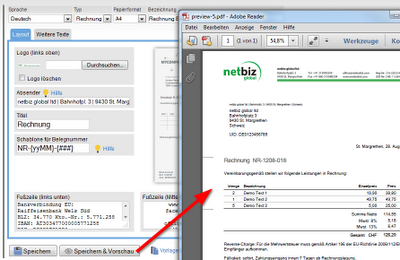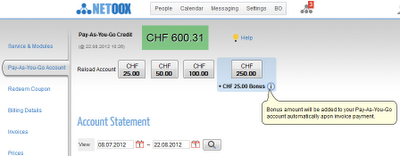Effiziente Kontaktverwaltung in einer neuen Dimension:
Mit diesen neuen Funktionen führst du Operationen auf ganze Listen von Kontakten aus!
Du kannst nun folgende Operationen auf Kontakte in der Sammelliste ausführen und ersparst dir so das Öffnen jedes einzelnen Kontaktes, viele Klicks und jede Menge Zeit:
- Kontakte ausblenden
- Kontakte einblenden
- Kontakte löschen
- Tag(s) hinzufügen
- Tag(s) entfernen
Hinweis: Eine Anleitung zur Verwendung der "Sammelliste" findest du in der NETOOX Online-Hilfe.
Diese neue Funktion gibt dir die Möglichkeit, wichtige Aktionen auf beliebig viele "gesammelte" Kontakte mit einem Klick anwenden zu können!
Einige Beispiele aus der Praxis
- Du importierst versehentlich 150 falsche Kontakte aus einer Datei und möchtest diese wieder Löschen. Filtere dazu dein Adressbuch einfach nach dem Tag, der beim Import automatisch vergeben wird (beginnt mit "import"!), gib alle so gefundenen Kontakte in die Sammelliste und verwende dann die Operation "Kontakte löschen".
- Du filterst die Kunden in deinem Adressbuch nach gewissen Eigenschaften (zB. dem Vorkommen gewisser Wörter im Betreuungsverlauf) und blendest diese Kontakte aus.
- Du möchtest einen Tag umbenennen: Anstelle jeden Kontakt mit dem Tag einzeln zu öffnen und umzuschreiben, durchsuchst du einfach das komplette Adressbuch nach dem Tag, gibst alle Kontakte in die Sammelliste, entfernst den Tag mit dem jetzigen Namen und fügst anschließend einen neuen Tag mit dem neuen Namen hinzu.
- u.s.w...