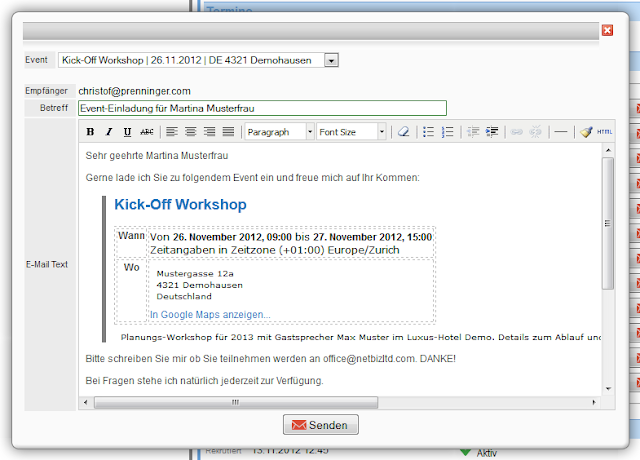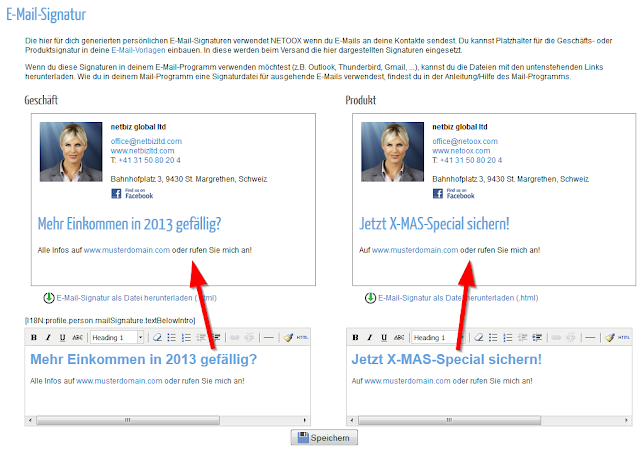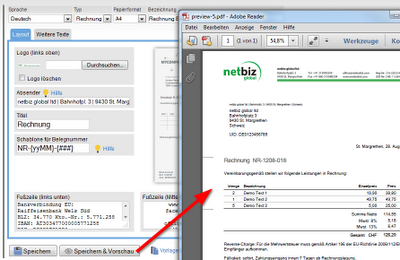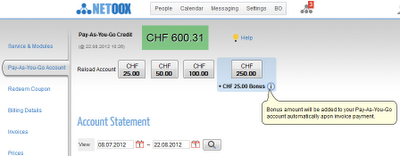SMS-Kampagnen haben annährend 100% Öffnungs-Rate!
SMS-Kampagnen haben annährend 100% Öffnungs-Rate!
Jeder Unternehmer muss sich laufend folgende Frage stellen:
Wie informiere ich möglichst gezielt, möglichst viele Kontakte möglichst günstig?
Kontakte (d.h. Adressen) kannst du über verschiedene Wege finden. Eine Möglichkeit ist, sogenannte "Leads" zu kaufen: Menschen sind permanent auf der Suche nach neuen Produkten und Dienstleistungen.
Lead-Agenturen nehmen die Kontaktinformationen dieser Interessenten über Websites entgegen und leiten diese dann an dich weiter - gegen Gebühr natürlich, denn die Werbung und Dienstleistung verursacht Kosten und hat ja für dich auch einen hohen Wert!
Jetzt hast du also - auf welche Art auch immer - eine ganze Menge Kontakte gesammelt und in deinem NETOOX-Adressbuch abgespeichert. Diese Kontakte haben Geld gekostet und du hast damit Zeit verbracht sie zu bearbeiten. Egal ob jemand sofort Interesse an deinen Lösungen bekundet, oder zum Zeitpunkt der Eintragung akut keinen Bedarf hat: Wichtig ist, dass du ALLE deine Kontakte regelmäßig mit Informationen zu deinen Produkten oder Dienstleistungen auf dem Laufenden hältst.
Informiere alle deine Kontakte regelmäßig!
Aber wie?
Eine einfache, kostengünstige und schnelle Möglichkeit ist, regelmäßige Newsletter zu versenden. Also E-Mails an die Kontakte, von denen du E-Mail-Adressen gespeichert hast und die sich über Infos von dir freuen. Wie du weißt, hast du mit dem Newsletter-Tool in NETOOX dafür ein extrem praktisches Werkzeug zur Verfügung, kannst auch Statistiken auswerten und alle "Tracking-Infos" werden automatisch wieder in dein NETOOX-Adressbuch eingespielt (Details dazu in
dieser Video-Playlist).
Verglichen mit den Kosten von Briefen, Postkarten oder anderen Offline-Werbemaßnahmen, sind Newsletter extrem günstig UND mit dem richtigen Werkzeug an der Hand auch extrem einfach umzusetzen.
ABER: Wenn du damit schon Erfahrungen gesammelt hast, dann wird dir auch auffallen, dass bei jedem Newsletter nur eine gewisse Prozentzahl von Empfängern deine Informationen auch tatsächlich öffnen und lesen (das weißt du natürlich nur, wenn du auch entsprechende Statistiken geliefert bekommst - so wie eben im NETOOX Newsletter Tool!). Der Grund dafür ist auch recht einfach: Postfächer sind teilweise voll, Newsletter gehen in der Flut von E-Mails unter, nicht jeder hat Zeit deinen Newsletter genau
jetzt zu lesen, u.v.m. Daraus ergibt sich eine statistische Kennzahl, die man "Open-Rate" (also "Öffnungs-Rate") nennt.
Im Schnitt erreicht man hier nur einige wenige Prozent!
Sollte man sich daher Newsletter überhaupt sparen? Nein. Wie schon gesagt ist der Newsletterversand so einfach, schnell und günstig, dass es sich durchaus lohnt, regelmäßig an bspw. 1000 Kontakte zu senden wenn davon auch nur 50 das E-Mail öffnen! Und übrigens: Diese Zahlen sind bei Postversand auch nicht besser (!) - aber VIEL teurer...
Es gibt aber auch eine andere Möglichkeit, bei deinen Kontakten im Gedächtnis zu bleiben: SMS.
Ja, SMS-Versand ist in der Regel etwas teurer als der Newsletter-Versand. ABER es gibt verschiedene Statistiken die zeigen, dass nahezu 100% aller verschickten SMS von den Empfängern gelesen werden! Das ist, im Vergleich zu 2 bis 4 Prozent beim Newsletterversand eine fast unglaubliche Zahl! Denke einfach mal an dich selbst: Wenn dein Mobiltelefon piepst, schaust du dann nach und liest die Nachricht? Selbst wenn du das Telefon gerade gar nicht dabei hast (ich weiß, das ist unwahrscheinlich ;)) - du siehst die Nachricht später und löschst sie sicher nicht, ohne sie zuvor gelesen zu haben. So bist du also selbst schon das beste Beispiel dafür, dass praktisch alle verschickten SMS auch "echt gut ankommen".
SMS werden zu annähernd 100% gelesen!
NETOOX bietet dir auch hierfür eine sehr einfach zu bedienende Möglichkeit. Genau wie beim E-Mail-Versand selektierst du die Empfänger, schreibst dein kurzes Info-SMS (auch personalisiert!) und sendest mit 1 Klick beliebig viele SMS ab. Der Versand ist im Betreuungsverlauf jedes Empfängers protokolliert und du kannst davon ausgehen, dass deine Nachrichten gelesen werden! Natürlich kannst du in SMS keine Romane schreiben - ein SMS hat ja nur maximal rund 150 Zeichen - aber der Effekt, dass du bei deinen Kontakten im Gedächtnis bleibst, ist dennoch enorm. 150 Zeichen sind genug um auf Neuigkeiten und deine Homepage hinzuweisen - und damit ist dein Werbeziel schon perfekt erreicht!
Noch ein Wort zu den SMS-Kosten: Heutzutage hat im Europäischen Raum fast jeder ein (nationales) SMS-Paket in der Grundgebühr des Mobilfunkvertrages enthalten und kommt mit den monatlichen Limits auch problemlos aus. Für einen Massenversand aus einer Online-Anwendung wie NETOOX ist das allerdings (leider) nicht geeignet. So gibt es hierfür Anbieter, die einen (internationalen) SMS-Massenversand ermöglichen und auch entsprechende Online-Schnittstellen zur Verfügung stellen, über die das NETOOX-System deine Nachrichten an deine Kontakte senden kann. Diese Dienstleister haben klarerweise dafür SMS-Kosten und verlangen Gebühren für den Service. In NETOOX haben wir hier einen (vergleichsweise) günstigen Anbieter ins Boot holen können, der internationalen Massen-SMS-Versand anbieten kann. Auf diese Art kommen wir auf günstige €0,1 pro SMS - also SEHR günstig ... speziell wenn du an die effektive Open-Rate denkst!